728x90
1. 가로(수직) 가운데 정렬 (block)
- margin-left와 margin-right를 auto로 설정하면 가로로 가운데 정렬할 수 있다.
|
1
2
3
4
5
6
7
8
9
10
11
12
|
<style>
.div-center {
display: block;
margin-left: auto;
margin-right: auto;
background-color: burlywood;
text-align: center;
}
</style>
<div class="div-center" style="width: 400px"> dev-syhy </div>
|
결과화면 >>

2. 가로(수평) 가운데 정렬 (inline-block)
|
1
2
3
4
5
6
7
8
9
10
11
12
13
14
15
16
17
|
<style>
.div-parent {
text-align: center;
background-color: coral;
text-align: center;
}
.div-child {
display: inline-block;
background-color: aqua;
text-align: center;
}
</style>
<div class="div-parent">
<div class="div-child" style="width:400px"> dev-syhy</div>
</div>
|
결과화면 >>

3. 세로(수직) 가운데 정렬 : 높이를 알고 있을 경우 사용
- 가운데로 정렬될 요소의 높이를 알고 있으면 top을 50%, margin-top을 (높이 * -0.5)로 주면
세로로 가운데 정렬할 수 있다.
대신, 부모 자식 div는 다음과 같이 설정한다.
부모 div는 position:relative;
자식 div는 position:absolute;
|
1
2
3
4
5
6
7
8
9
10
11
12
13
14
15
16
17
18
19
20
21
|
<style>
.div-parent-height {
position: relative;
background-color: coral;
text-align: center;
}
.div-child-height {
position: absolute;
top: 50%;
height: 100px;
margin-top: -50px; /* (높이 * -0.5) */
background-color: aqua;
text-align: center;
}
</style>
<div class="div-parent-height" style="height: 400px">
<div class="div-child-height">
dev-syhy
</div>
</div>
|
결과화면 >>

4. 세로(수직) 가운데 정렬 : 높이를 모를때 사용
가운데로 정렬될 요소의 높이를 모를는 경우는
top:50%;
transform:translateY(-50%)
이렇게 주면 세로로 가운데 정렬해서 사용할 수 있다.
|
1
2
3
4
5
6
7
8
9
10
|
<style>
.div-height-none {
top: 50%;
transform: translateY(-50%);
background-color: aqua;
text-align: center;
}
</style>
<div class="div-height-none"> dev-syhy </div>
|
결과화면 >>
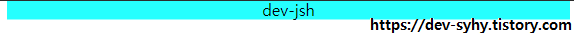
728x90
'Programming > CSS' 카테고리의 다른 글
| CSS로 글자 양 옆으로 선 그리기 (0) | 2020.12.01 |
|---|---|
| [CSS] flex로 div 왼쪽 - 가운데 - 오른쪽 3등분하고 정렬하기 (0) | 2019.04.17 |
| [CSS] flexbox 개념 및 속성 설명(flex-direction / flex-wrap / flex) (1) | 2019.04.16 |
| [CSS]div안에 div를 가운데에 정렬하는 방법 (0) | 2019.04.11 |



댓글